The first step to download Google Chrome is to go on any of your browsers and follow these steps:
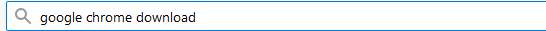
After typing this into your search bar, press Enter and wait for the next screen to show up.
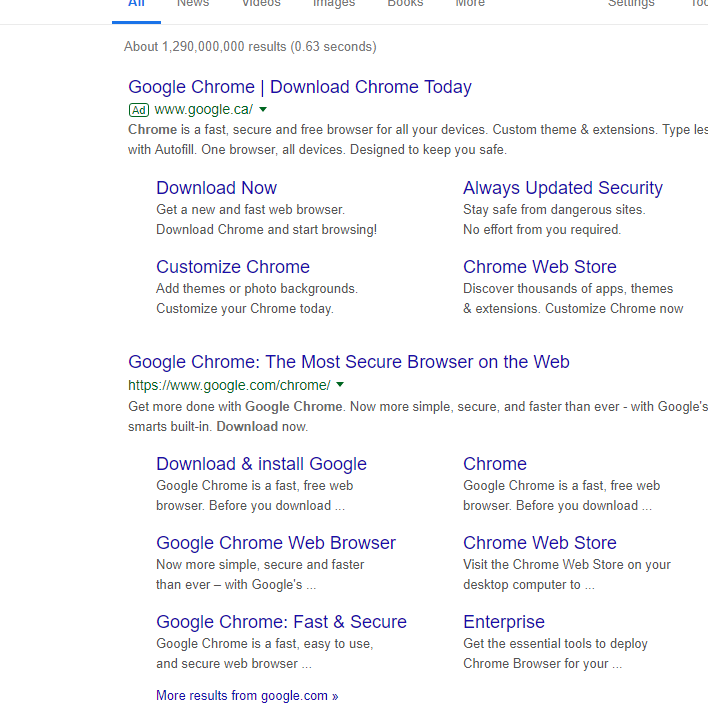
When this screen shows up, select the second option, ( Google Chrome: The Most Secure Browser on the Web), and it will take you to a download page.
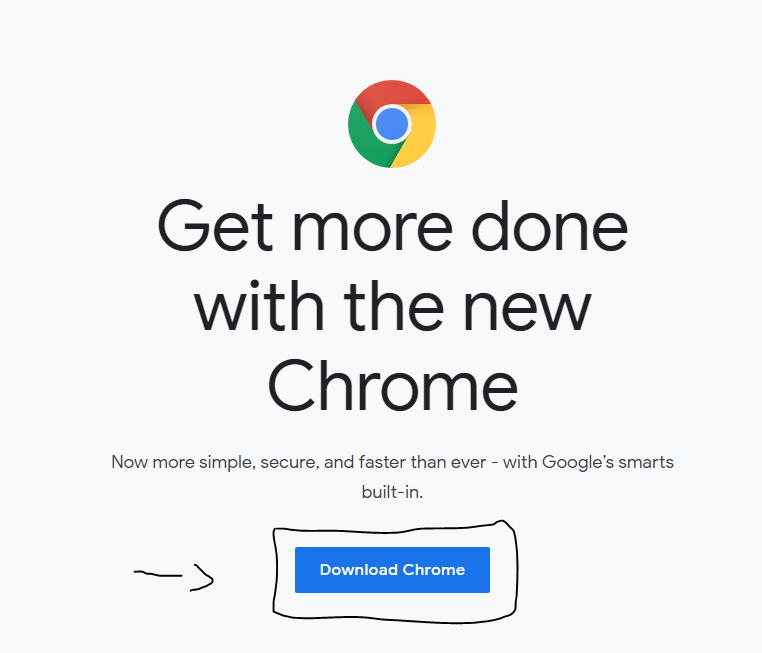
Click the “Download” button.

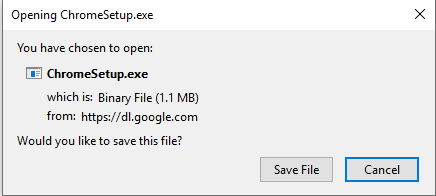
All you have to do after this window pops up is select “Save File”.
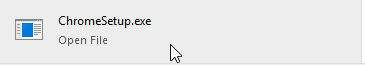
After, you select this option and allow it to make changes to your device. After that, it will install Google Chrome.
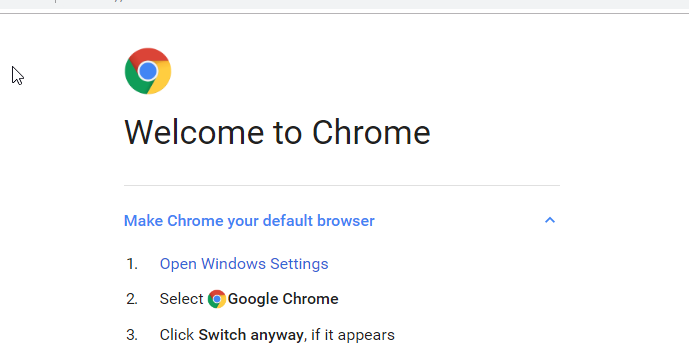
You can choose to make it a default browser, but after this last step, you’re done! Congratulations, you now have Google Chrome installed onto your computer.